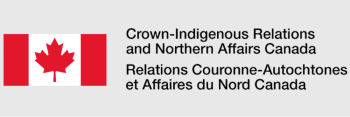Every CLAS member ($9.99/year subscription) can sign up their land at no cost.
Listing your land on clas.app is a breeze! Let’s make your land discoverable for adventurers or utility/service companies seeking access to your land. You can welcome guests and unlock new possibilities.
Posting a land on the CanadianLandAccess.com app (CLAS) is a straightforward process. The following general guidelines can help you navigate through the land posting process:
Download and Install the App:
Start by downloading and installing the CanadianLandAccess.com app on your mobile device. You can find the app on major app stores like Google Play for Android or the App Store for iOS.

Create an Account:
Launch the app and create an account if you haven’t already. You may need to provide some basic information such as your name, email address, and create a password.
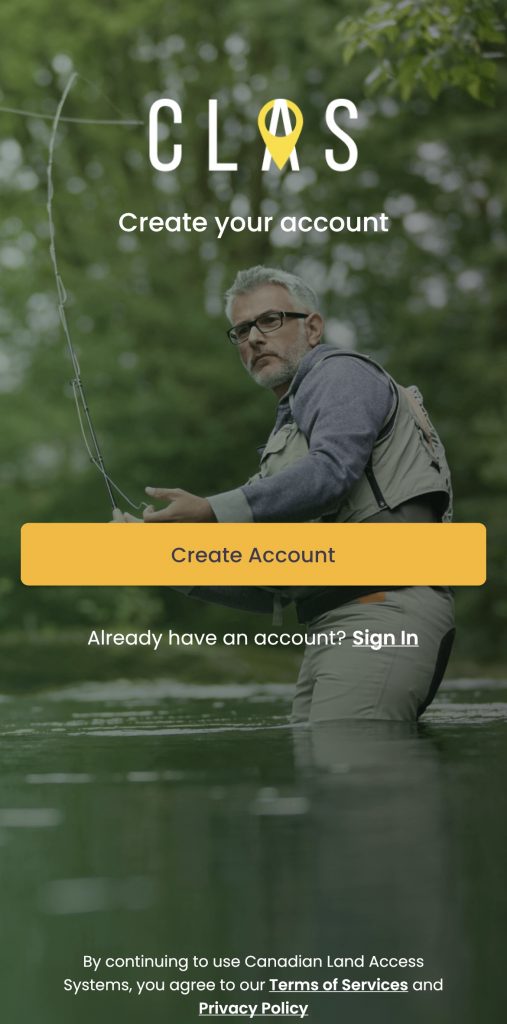
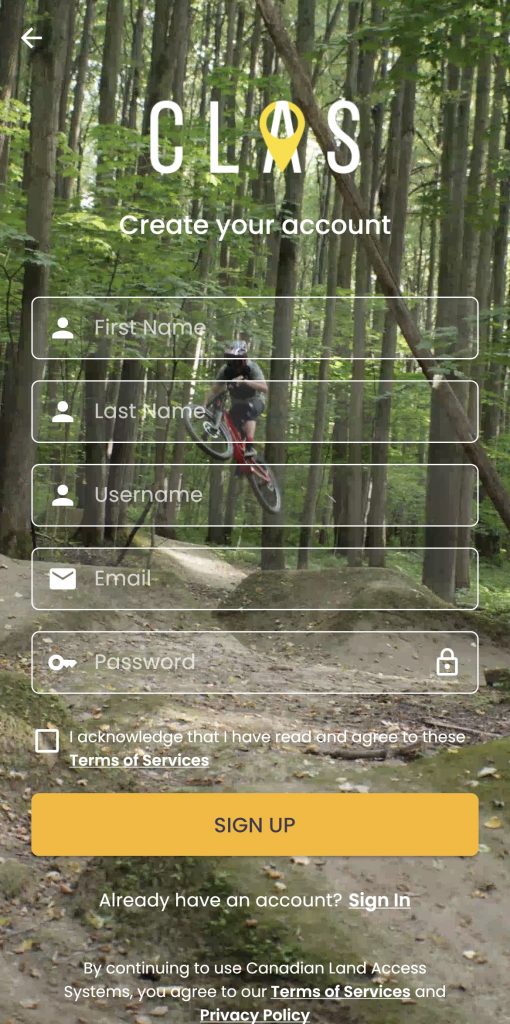
Log In to Your Account:
Log in to your account using the credentials you just created. If you already have an account, simply log in.
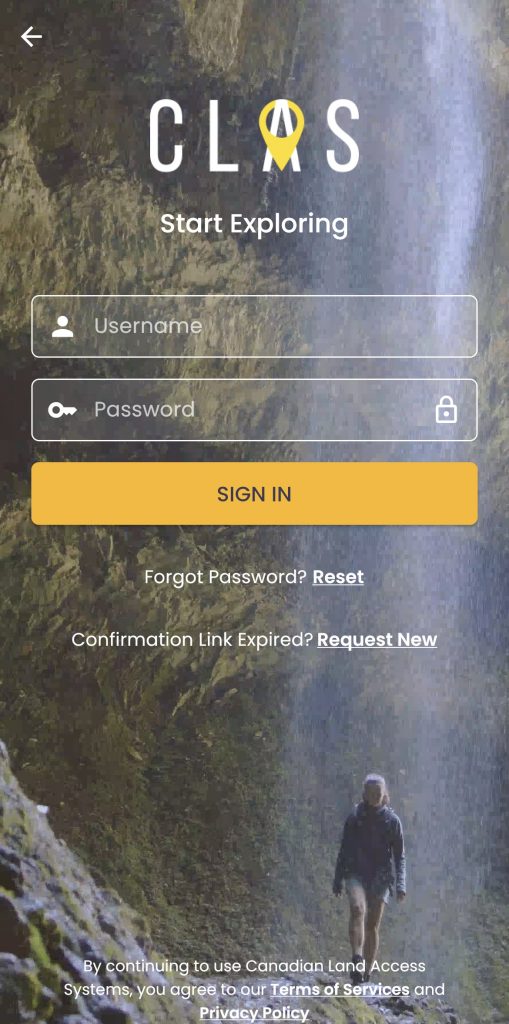
Navigate to the land Listing Section:
Explore the app’s menu or dashboard to find the section dedicated to land listings. This is labeled as “My Lands” with the tractor icon, the page should read “Manage Listings” at the top.
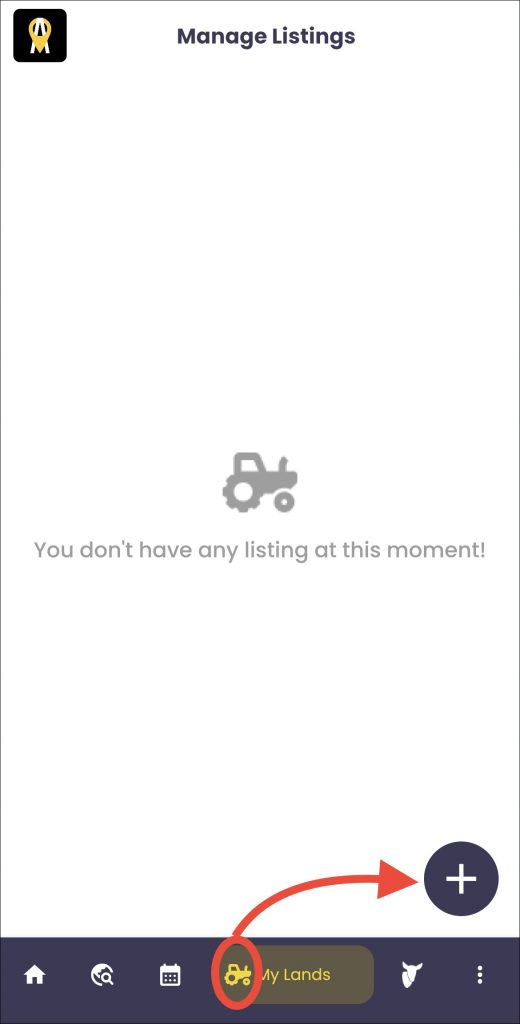
Enter land Details:
Fill out the required information about your land. This may include:
• Land description – Short (or long) description for potential visitors to your land. – This description is how you present your land to the public.
• Land location – Place the main pin for your main visitor access point (directions will send visitors here). Boarder entry for your land can be done by either using our manual GPS line entry tool or by uploading a KML file. This is used for geo-fencing.
• Features & Rules – Describe the recreational and other activities visitors are allowed to do along with specific rules for the use of the land.
• Size of the land (in acres).
• CLAS controls – Your daily guest limit, auto approval guidelines, access limit exemptions, and any secondary accounts for land managers to manage access on your behalf
• Signage – physical signs to place on your property for multiple access points (physical barcode sign-in for when visitors are out of cell network coverage) or mark your boundaries to let visitors know that they’re no longer on your property.
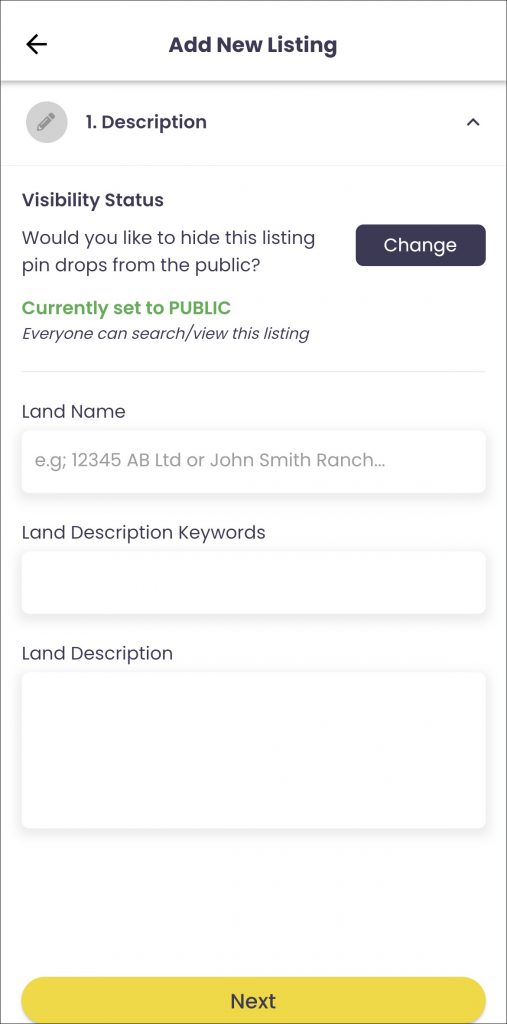
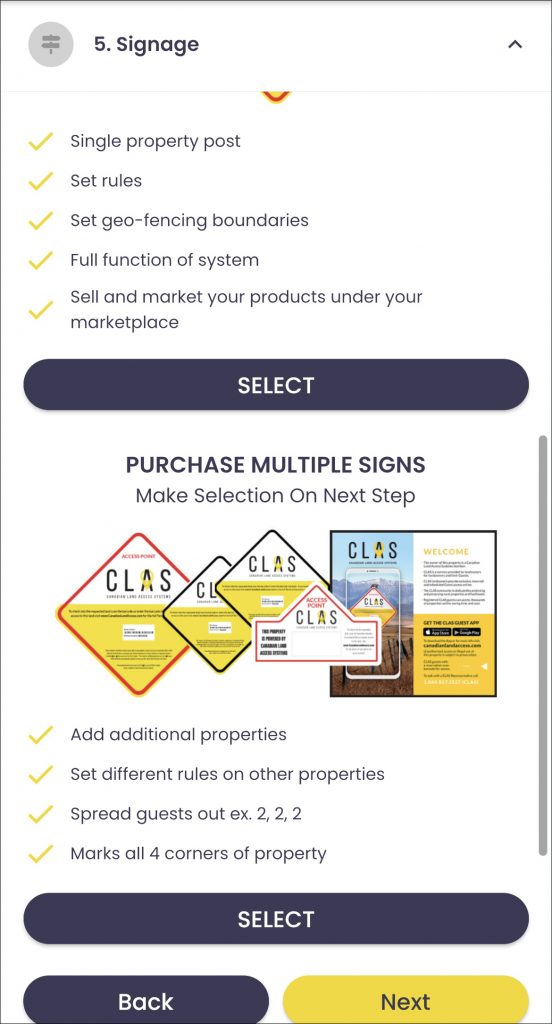
Review and Publish:
Before finalizing, review the details you’ve entered to ensure accuracy. Check for any spelling errors or missing information. Once satisfied, publish your land listing.
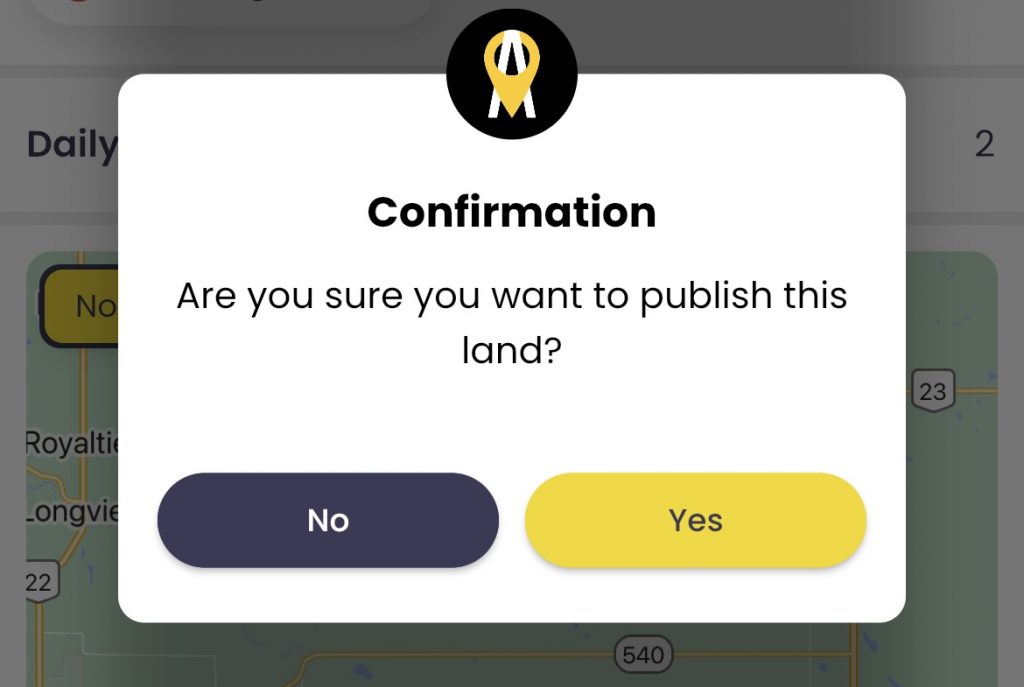
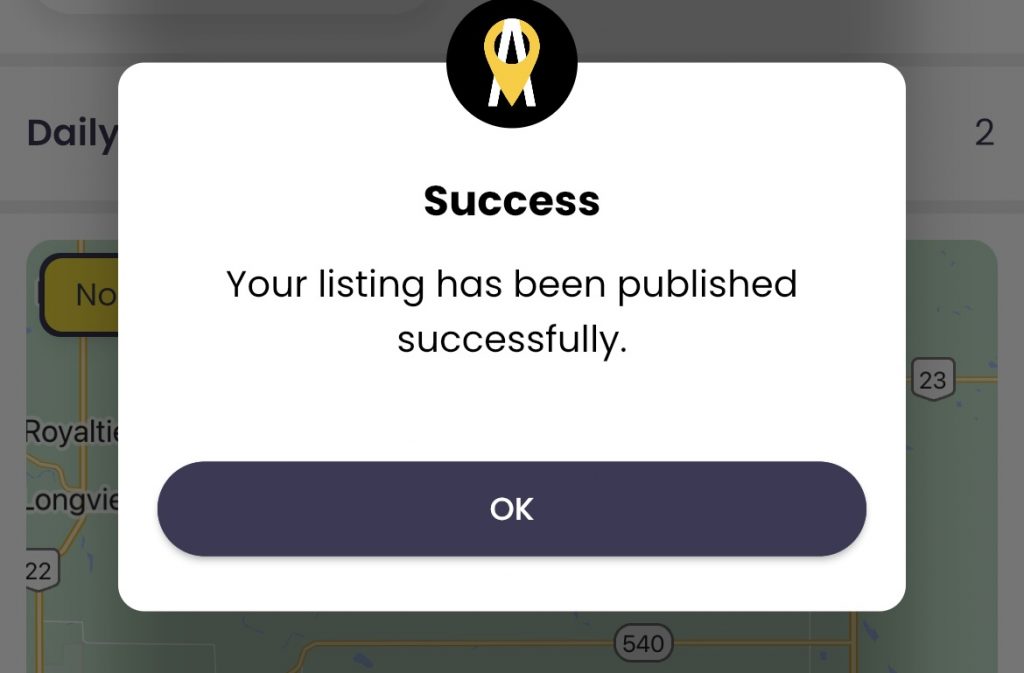
Set Availability and Access Conditions:
Once all your land details are filled in you may publish your land and with the “Availability” and “Bookings” buttons you will be able to specify the availability of your land for hunting or recreational activities. Indicate whether it’s open year-round or during specific seasons. If there are any access conditions or restrictions, provide clear details to potential users.
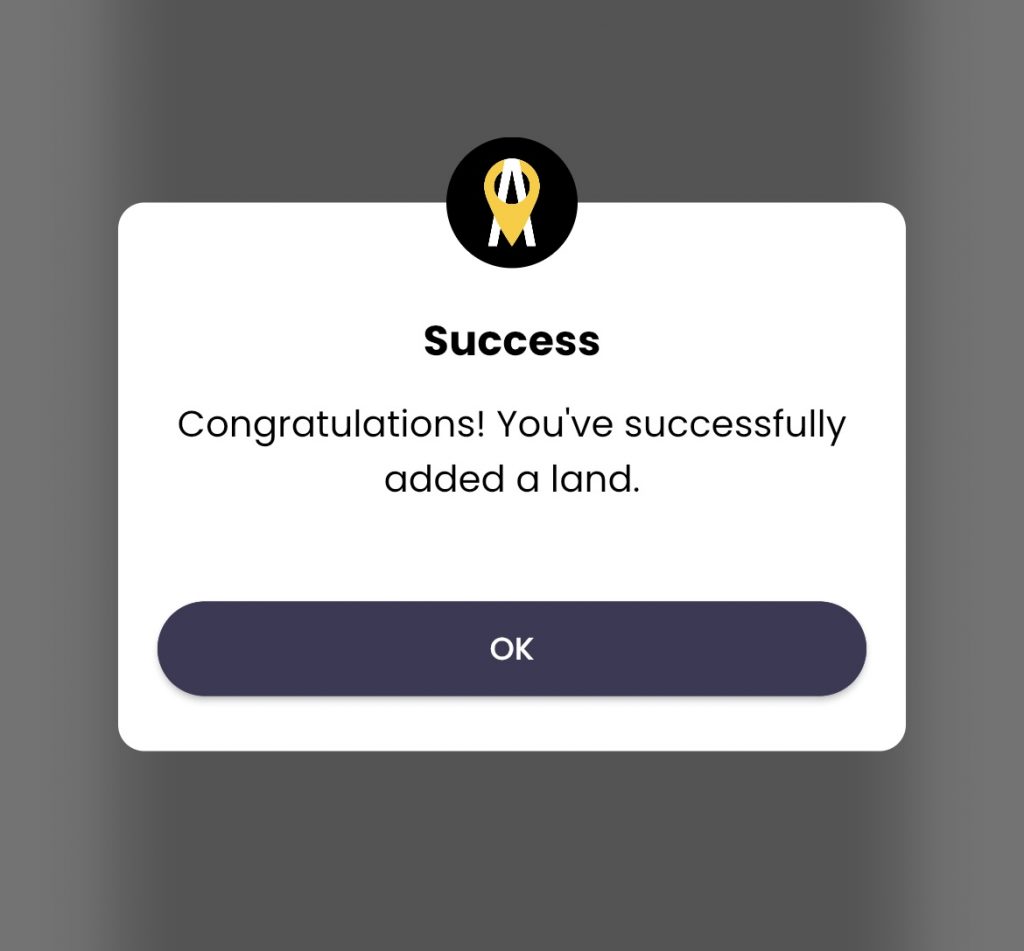
Manage Your Listing:
After approval, you can manage your land listing through the app. Update information as needed and monitor user reviews if applicable.
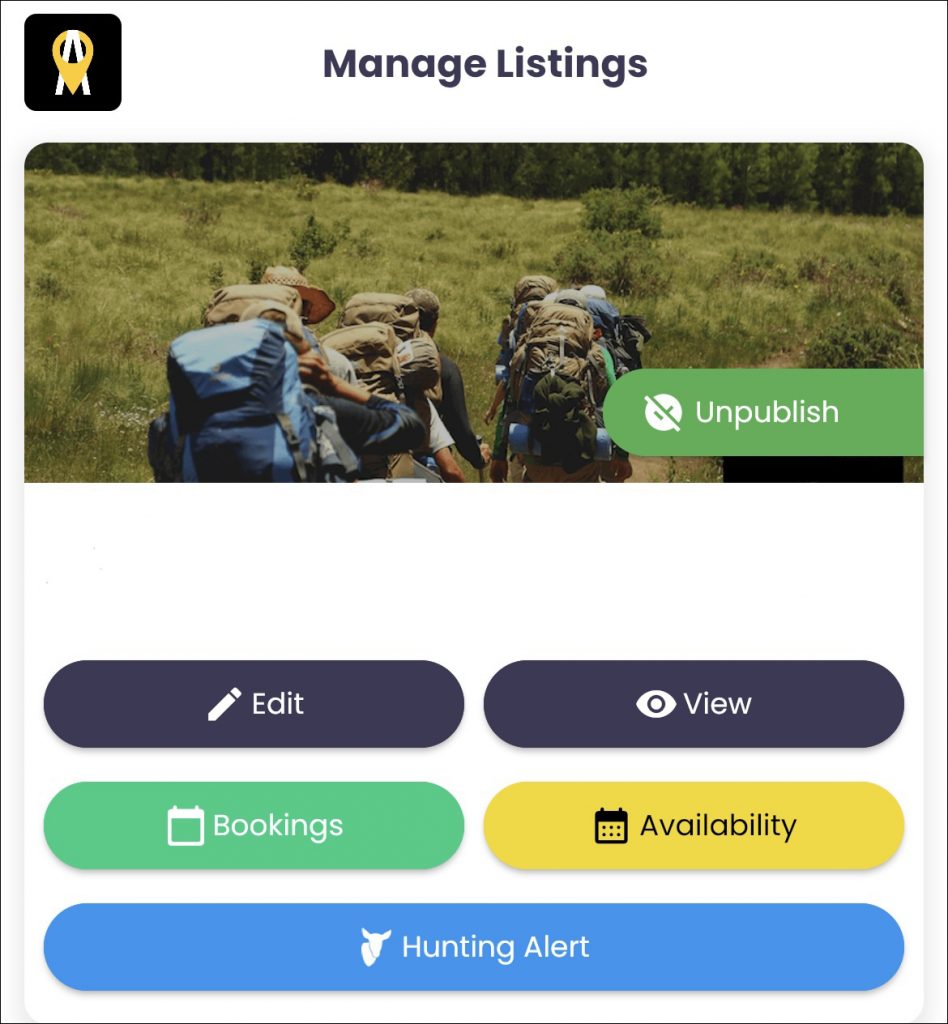
Add Photos and Maps:
Enhance your land listing by adding photos that showcase its features. With the geo-fencing feature, use it to mark land boundaries and highlight key areas of interest.
Check out the ‘GEO-FENCING HOW-TO’ video here:
Pricing
All CLAS members can setup their properties for free at no cost. Once you have added your land will send you a 16’x16′ metal sign plus a decal that you can use to define entry points. If you want more signs you can purchase them on the website for a minimal charge.
Remember to check the app’s help or support section for any specific guidelines or additional tips related to land listings. Sign up to https://canadianlandaccess.com/site/get-guest-app and familiarize yourself with CLAS’ nuances to help you make the most of your land listing.
Start here to register your property to eliminate phone calls and door knocking. Your land, your rules, your way.
CLICK HEREYour outdoor recreation adventure starts here. Find the right land to start your outdoor adventure.
CLICK HEREPower up your next hunting or fishing trip with hunting and fishing regulations available at your fingertips.
CLICK HERE