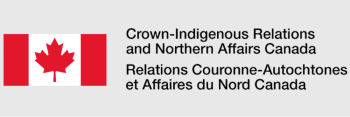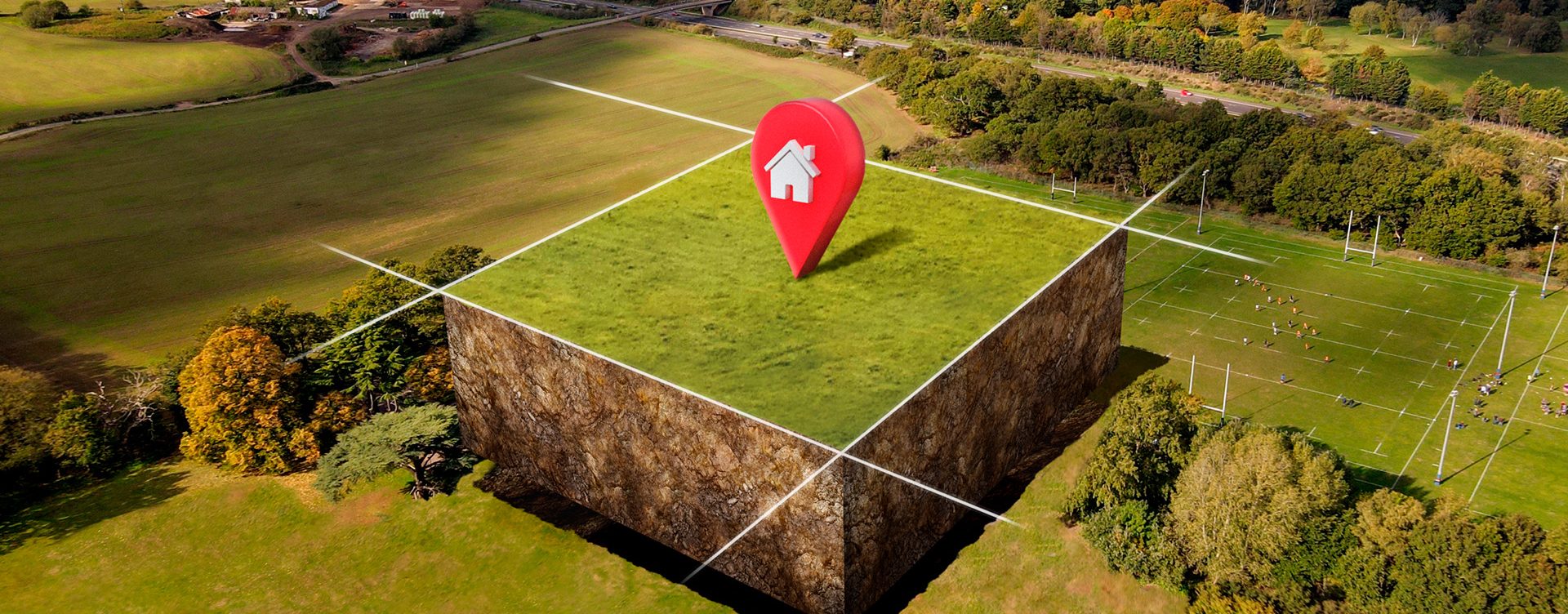
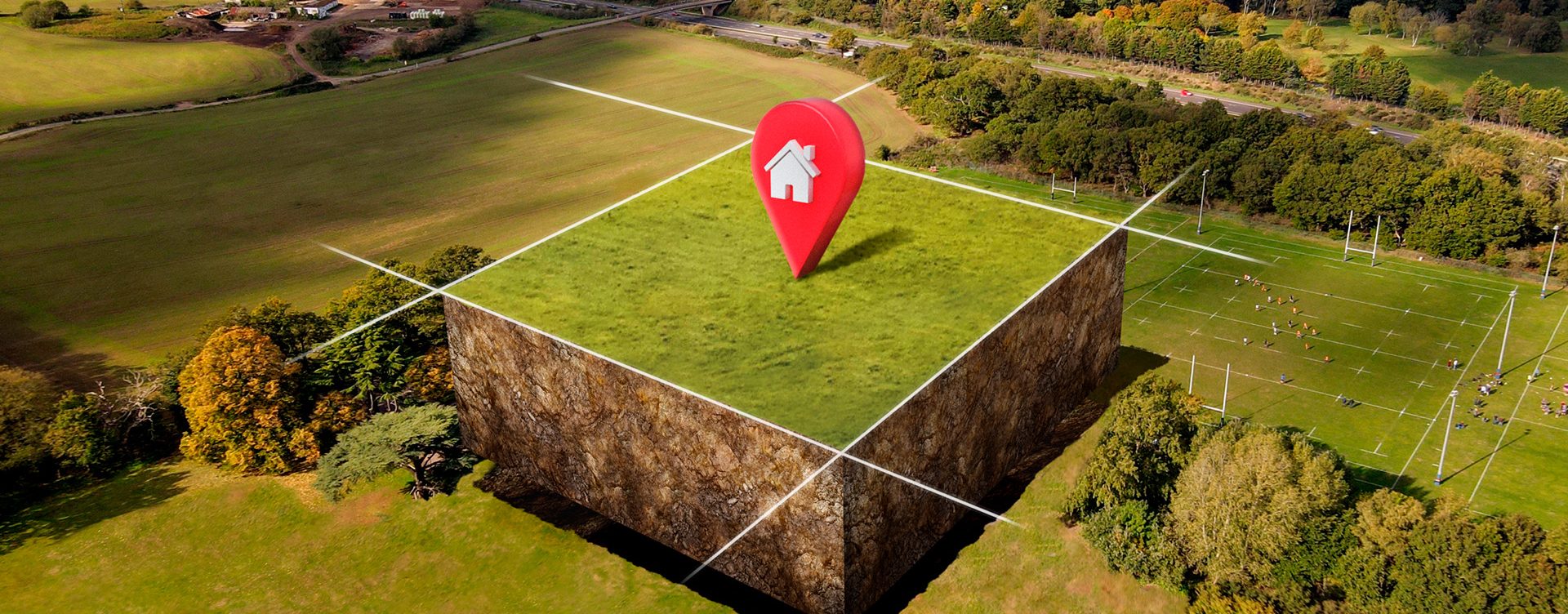
When posting land on the CLAS app or website you have the ability to activate your virtual perimeter (geo-fence) that allows location aware mobile devices to receive notifications that a user is entering or exiting a geo-fence boundary of your land.
Geo-fencing explained:
Geo-fencing is like drawing an invisible fence around a specific area on a map. This virtual boundary is created using GPS. When someone enters or exits this predefined area, it triggers certain actions, such as sending a notification. Imagine it as setting up a digital perimeter, and when someone crosses that boundary, it sets off a response. Geo-fencing is commonly used in various applications, from location-based reminders on your phone to more complex uses like monitoring entry and exit points in a certain area.
Short guide:
When you go to the second step while posting your land on the CLAS app or website which is ‘Location’, you are able to draw boundaries. Towards the bottom of the screen you will find the ‘Turn on Geo-Fencing’ prompt, and on the ‘No/Yes’ toggle, you should click ‘Yes’.
CLAS Application:
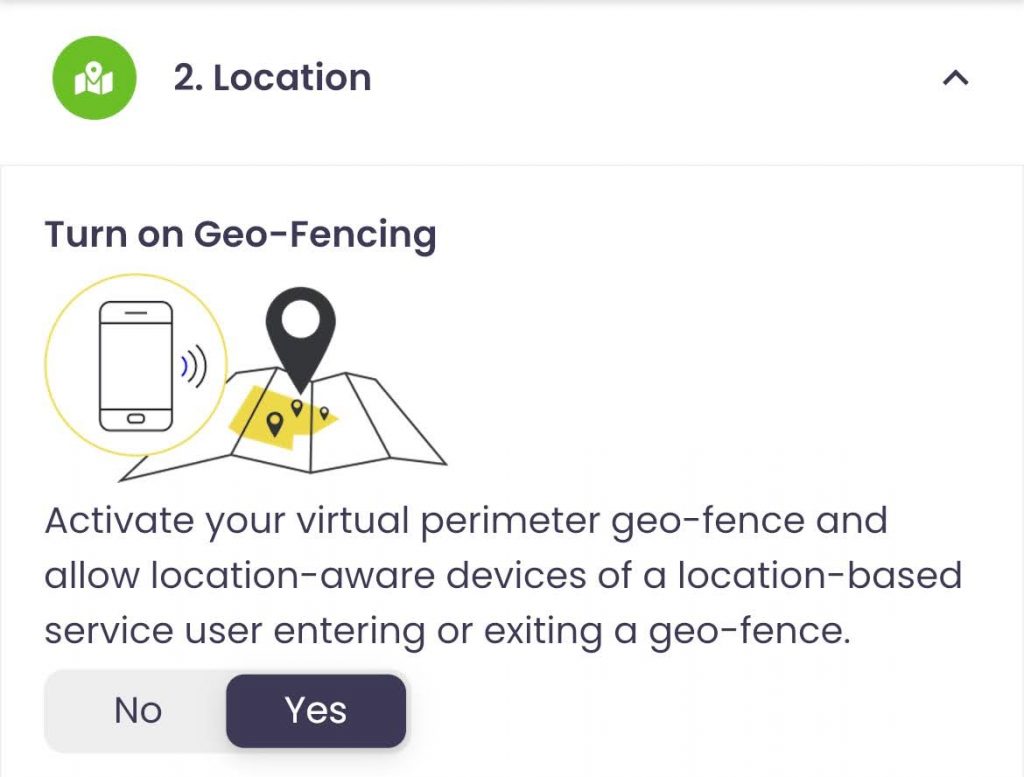

On the website you are able to draw boundaries on the map using this geo-fencing feature. To draw your boundary line you click on the top center button (the irregular shape in between the hand and location mark icons). This button allows you to physically draw the boundaries on your land, turning on geo-fencing for your land.
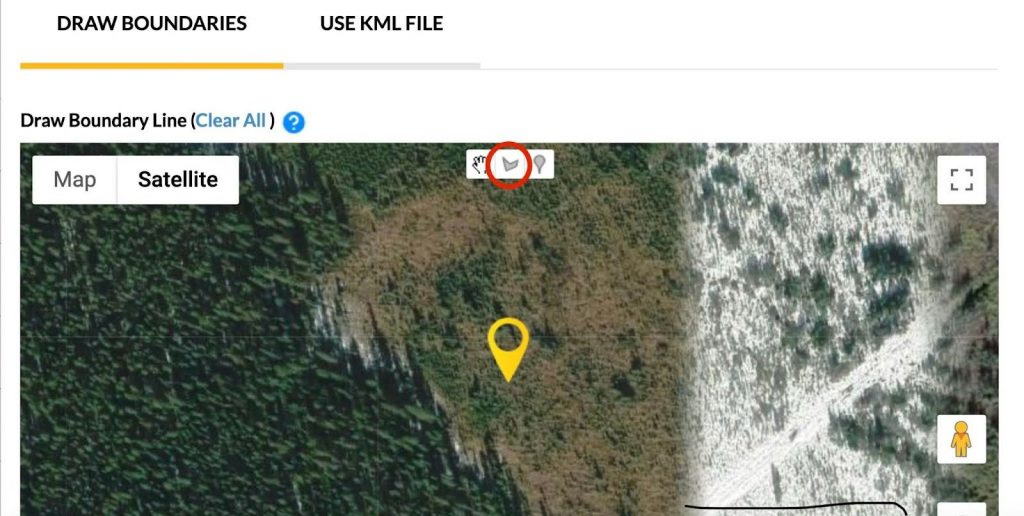
Mobile App:
On the app you can click the ‘Draw over Map’ button and drop location pins along the area that you want to geo-fence by tapping on the map. When you click on ‘Finish Drawing’, it will be geo-fenced; you can then save the area and follow the next prompts to complete posting your land.
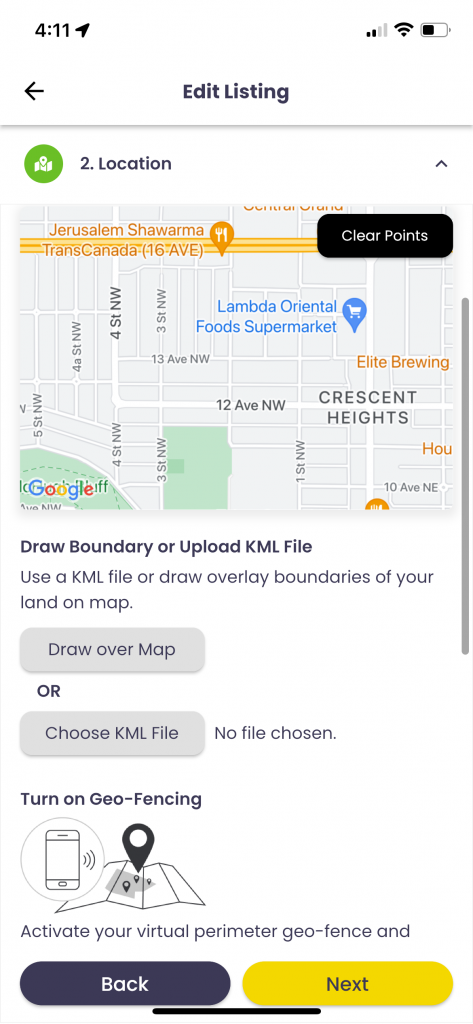
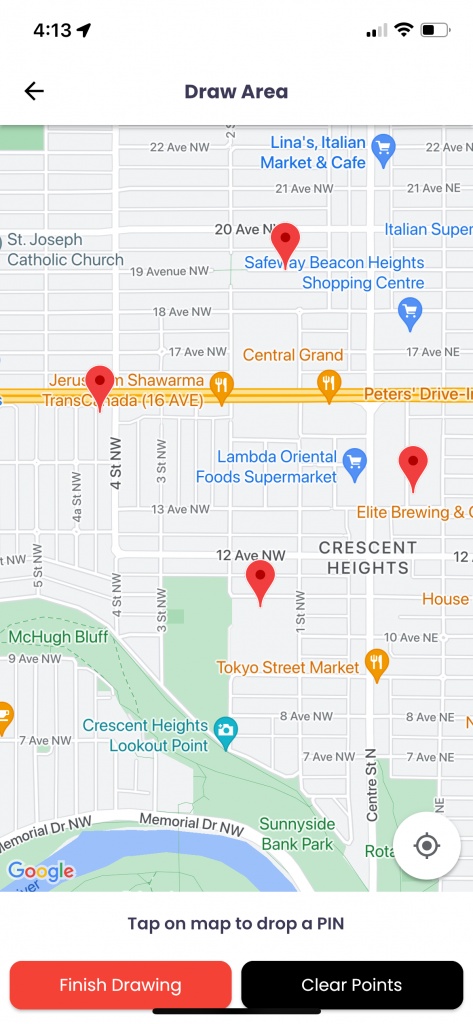

Geo-fencing your land offers precision in outlining boundaries, and enabling remote monitoring for enhanced security. Additionally, the system provides real-time alerts and automation features, informing uses they are near your geo-fenced land.
Watch a 1 minute video tutorial here:
Start here to register your property to eliminate phone calls and door knocking. Your land, your rules, your way.
CLICK HEREYour outdoor recreation adventure starts here. Find the right land to start your outdoor adventure.
CLICK HEREPower up your next hunting or fishing trip with hunting and fishing regulations available at your fingertips.
CLICK HERE