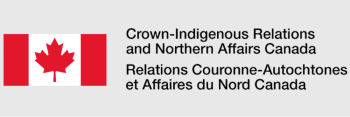In the world of hunting, a new frontier is emerging—one that connects landowners and hunting enthusiasts in an innovative way. CanadianLandAccess.com (CLAS) is redefining the hunting experience by introducing the Hunting Match System that allows guests to match their hunting tags with available species on a landowner’s property. In this article, we’ll delve into the details of this groundbreaking system, exploring how it fosters a dynamic and mutually beneficial connection between those seeking the thrill of the hunt and landowners with diverse wildlife.
1. The Concept Behind Hunter Match:
The Hunter Match System operates on a simple yet powerful concept: harmonizing the hunting desires of guests with the offerings of landowners. Guests can input their hunting tags, specifying the species they are interested in and have tags for—be it deer, moose, elk, or others. On the flip side, landowners can notify matching guests when a specific species is present on their property.
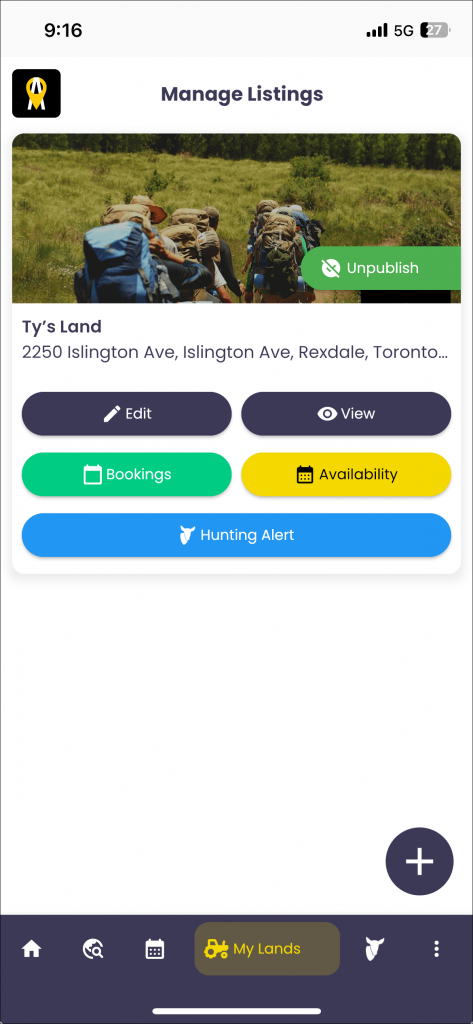
2. Creating a Profile:
To get started, guests and landowners alike create profiles on CanadianLandAccess.com. Members input their hunting tags, including the geographic areas they’re willing to explore. Landowners detail the wildlife species on their property, creating a comprehensive profile of available hunting opportunities.
3. Adding a Tag:
When adding a tag on the ‘My Tags’ tab, you should have a ‘Tag Number” and a “Wildlife Identification Number” ready, after putting these details in you can then choose the season dates, which will help landowners notify you at the right time. You will also choose the species you will be looking for when hunting using the dropdown banner and if you cannot find the species you will be given an option to contact the support team at info@canadianlandaccess.com. However, if you successfully find the species you would like to hunt then you can click on which gender you are looking for. You will also be led to choose the province you would like to hunt in and the Wildlife Management Unit (WMU) Zones of interest.
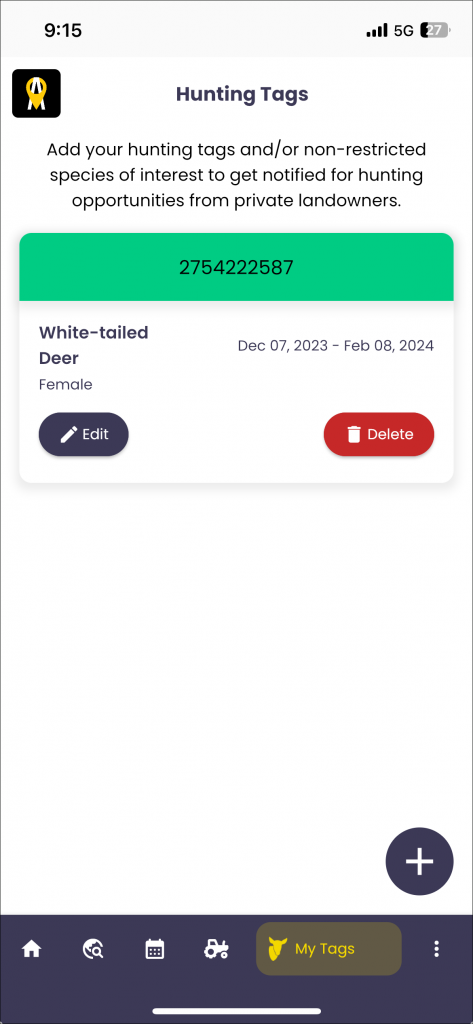
4. Notifications:
When you add your tag, there is a toggle at the top which asks whether you want to be notified. After a landowner sees a species present on their land they can send out a notification to all guests that have the matching hunting tag setup in their profile.
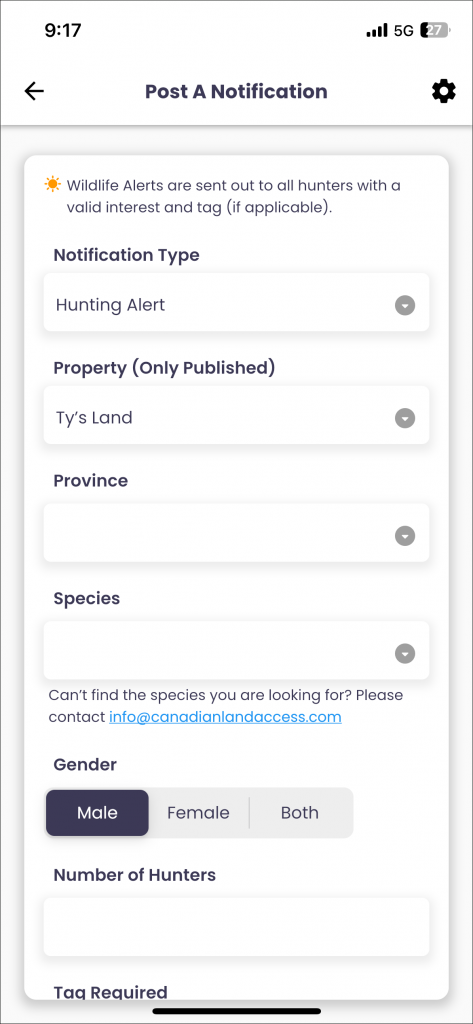
5. Enhancing Accessibility:
The Hunter Match System aims to make hunting more accessible to enthusiasts and landowners alike. By streamlining the process of connecting those with hunting tags to available opportunities, it eliminates traditional barriers and fosters a more inclusive hunting community.
6. Promoting Conservation:
Beyond convenience, the Hunter Match System promotes responsible hunting and wildlife conservation. Landowners have the opportunity to manage their property’s wildlife population, and guests can engage in ethical and sustainable hunting practices.
‘My Tags’ is ushering in a new era for hunting enthusiasts and landowners alike. By leveraging technology to create meaningful connections, this platform is not just about bagging a trophy; it’s about promoting conservation, and making the thrill of the hunt accessible to all. As we embrace the future of hunting, the CLAS Hunter Match System stands as a testament to innovation in the great outdoors. Be sure to download the app via the app store or Google Play https://canadianlandaccess.com/site/get-guest-app to make your hunting processes easier!
Start here to register your property to eliminate phone calls and door knocking. Your land, your rules, your way.
CLICK HEREYour outdoor recreation adventure starts here. Find the right land to start your outdoor adventure.
CLICK HEREPower up your next hunting or fishing trip with hunting and fishing regulations available at your fingertips.
CLICK HERE